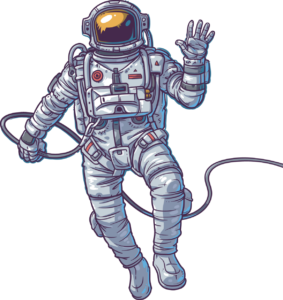Summary
In this Lab article we will create Azure Kubernetes Cluster with a Linux Node (default). We will add new Windows Node to the AKS Cluster and scale Cluster Node and Pods
Prerequisites
Azure subscription for Azure Container Instance, Azure Container Registry, kubeclt and Azure CLI module for Windows
Creating Azure Kubernetes Cluster
Step by step process
- Create a Resource Group for Azure Kubernetes Cluster
az group create -n aksGroup -l eastus
2. Create Azure Kubernetes Cluster with Azure Directory SPN or Username and Password. We will use Username and Password
az aks create `
>> –name azureCluster `
>> --resource-group aksGroup `
>> --node-count 1 `
>> --generate-ssh-key `
>> --windows-admin-username azureuser `
>> --windows-admin-password "Password@123" `
>> --vm-set-type VirtualMachineScaleSets `
>> --network-plugin azure `
>> --location eastus
3. Get the Credentials for Azure Kubernetes Cluster (Name: “azureCluster”; Resource group: “aksGroup”)
az aks get-credentials --name "azureCluster" --resource-group "aksGroup"
Merged “azureCluster” as current context in C:\Users\ AZurs \.kube\config
4. Set Environment variable for kubectl
$env:Path += ";C:\Users\ AZurs"
[Environment]::SetEnvironmentVariable("Path", $env:Path + ";C:\Users\ AZurs", [EnvironmentVariableTarget]::Machine)
$env:KUBECONFIG="C:\Users\ AZurs\config"
[Environment]::SetEnvironmentVariable("KUBECONFIG", "C:\Users\ AZurs\config", [EnvironmentVariableTarget]::User)
kubectl config view
5. Validate Kube Config file for AKS Cluster
cat C:\Users\ AZurs\.kube\config | sls "azureCluster"
name: azureCluster
cluster: azureCluster
user: clusterUser_aksGroup_azureCluster
name: azureCluster
current-context: azureCluster
- name: clusterUser_aksGroup_azureCluster6. Check Node Status in Azure Kubernetes Cluster
kubectl get node -o wide
NAME STATUS ROLES AGE VERSION INTERNAL-IP EXTERNAL-IP OS-IMAGE KERNEL-VERSION CONTAINER-RUNTIME
aks-nodepool1-25205424-vmss000000 Ready agent 36m v1.16.13 10.240.0.4 <none> Ubuntu 16.04.6 LTS 4.15.0-1091-azure docker://3.0.10+azure
7. Delete Azure Kubernetes Cluster
az aks delete --name azureCluster --resource-group aksGroup
8. Scale Azure Kubernetes Cluster to NodeCount: 3
az aks scale --resource-group "aksGroup" --name "azureCluster" `
>> --node-count 3
9. Scale Pods using –replicas: 4
Kubectl scale --replicas=4 deployment/<deployment-name>
10. Scale Down AKS Cluster (Node Count: 3 – 1)
Verify current Node count (3)
kubectl get node -o wide
NAME STATUS ROLES AGE VERSION INTERNAL-IP EXTERNAL-IP OS-IMAGE KERNEL-VERSION CONTAINER-RUNTIME
aks-nodepool1-25205424-vmss000000 Ready agent 7h18m v1.16.13 10.x.x.4 <none> Ubuntu 16.04.6 LTS 4.15.0-1091-azure docker://3.0.10+azure
aks-nodepool1-25205424-vmss000001 Ready agent 6h14m v1.16.13 10.x.x.5 <none> Ubuntu 16.04.6 LTS 4.15.0-1091-azure docker://3.0.10+azure
aks-nodepool1-25205424-vmss000002 Ready agent 6h14m v1.16.13 10.x.x.6 <none> Ubuntu 16.04.6 LTS 4.15.0-1091-azure docker://3.0.10+azure
Scale down count to 1
az aks scale --resource-group "aksGroup" --name "azureCluster" `
>> --node-count 1
Check current Node count in AKS Cluster after scale down
kubectl get node -o wide
NAME STATUS ROLES AGE VERSION INTERNAL-IP EXTERNAL-IP OS-IMAGE KERNEL-VERSION CONTAINER-RUNTIME
aks-nodepool1-25205424-vmss000000 Ready agent 7h23m v1.16.13 10.x.x.4 <none> Ubuntu 16.04.6 LTS 4.15.0-1091-azure docker://3.0.10+azure
Creating Node Pool for Windows Node
The following limitations apply when you create and manage AKS clusters that support multiple node pools:
- You can’t delete the first node pool.
The following additional limitations apply to Windows Server node pools:
- The AKS cluster can have a maximum of 10 node pools.
- The AKS cluster can have a maximum of 100 nodes in each node pool.
- The Windows Server node pool name has a limit of 6 characters.
Windows Server containers, the default value for node-vm-size is Standard_D2s_v3
Step by Step process
- Create New Cluster with Windows Profile for Windows Pool
az aks create `
>> --name azureCluster `
>> --resource-group aksGroup `
>> --node-count 1 `
>> --generate-ssh-key `
>> --windows-admin-username azureuser `
>> --windows-admin-password "Password@123" `
>> --vm-set-type VirtualMachineScaleSets `
>> --network-plugin azure `
>> --location eastus
2. Create Node Pool for Windows Containers
az aks nodepool add `
>> --resource-group aksGroup `
>> --cluster-name azureCluster `
>> --os-type Windows `
>> --name winpl `
>> --node-count 1
3. Check AKS cluster Node status
kubectl get node -o wide
NAME STATUS ROLES AGE VERSION INTERNAL-IP EXTERNAL-IP OS-IMAGE KERNEL-VERSION CONTAINER-RUNTIME
aks-nodepool1-25205424-vmss000000 Ready agent 25m v1.16.13 10.x.x.4 <none> Ubuntu 16.04.6 LTS 4.15.0-1091-azure docker://3.0.10
akswinpl000000 Ready agent 7m6s v1.16.13 10.x.x.35 <none> Windows Server 2019 Datacenter 10.0.17763.1339 docker://19.3.5