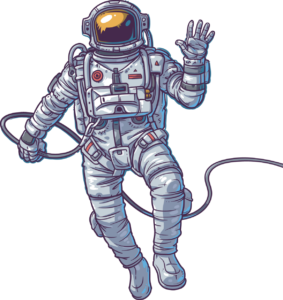Summary
In this article we will learn about different ways to copy/move files from Container to Host and vice-versa
Applies to Widows Server 2016/2019 on physical server or virtual server with Docker EE (Enterprise Edition)
Different ways to move/copy files from Container to Host and vice-versa
- Create a new Volume and mount to Container Directory
docker volume ls
- Create a new Volume: iisvol
docker volume create iisvol
iisvol
docker volume ls
DRIVER VOLUME NAME
local iisvol
- Verify the properties of new volume: iisvol
docker volume inspect iisvol
[
{
"CreatedAt": "2020-06-12T12:07:07Z",
"Driver": "local",
"Labels": {},
"Mountpoint": "C:\\ProgramData\\docker\\volumes\\iisvol\\_data",
Name": "iisvol",
"Options": {},
"Scope": "local"
}
]
- To validate New Volume: iisvol, browse to the path on Container Host: C:\ProgramData\docker\volumes\

- Create a container and mount Volume: iisvol to container directory: c:\inetpub\wwwroot\site
docker run -it -d -v iisvol:c:\inetpub\wwwroot\site --name=voltest solatiare:iis
- Inspect Container: voltest and validate mount volumes: ‘Mounts’
"Mounts": [
{
"Type": "volume",
"Name": "iisvol",
"Source": "C:\\ProgramData\\docker\\volumes\\iisvol\\_data",
"Destination": "c:\\inetpub\\wwwroot\\site",
"Driver": "local",
"Mode": "",
"RW": true,
"Propagation": ""
}
],
Open powershell in the Container
docker exec -it voltest powershell
- Copy License.txt file from C:\ to C:\inetpub\wwwroot\site
PS C:\> ls
Directory: C:\
Mode LastWriteTime Length Name
—- ————- —— —-
d—– 5/12/2020 8:28 PM inetpub
d-r— 5/7/2020 5:10 AM Program Files
d—– 5/7/2020 5:08 AM Program Files (x86)
d-r— 5/7/2020 5:11 AM Users
d—– 5/12/2020 8:29 PM Windows
-a—- 5/7/2020 4:48 AM 5510 License.txt
-a—- 5/12/2020 8:29 PM 168344 ServiceMonitor.exe
cp License.txt C:\inetpub\wwwroot\site
cd C:\inetpub\wwwroot\site
PS C:\inetpub\wwwroot\site> ls
Directory: C:\inetpub\wwwroot\site
Mode LastWriteTime Length Name
—- ————- —— —-
-a—- 5/7/2020 4:48 AM 5510 License.txt
- License.txt file copied to the C:\inetpub\wwwroot\site is available on Container Host in C:\ProgramData\docker\volumes\iisvol\_data
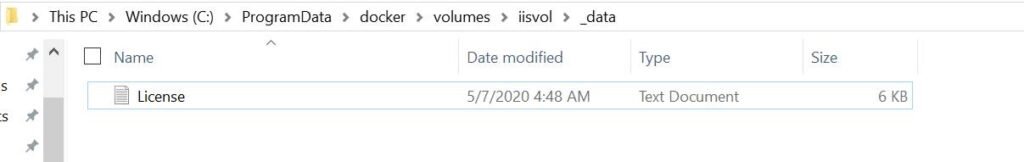
- Create a Container and mount a local folder into Docker Container (-v)
Eg:
docker run -it -d -p 8000:80 --name=IIS -v C:\Users\JimmyCater\solitaire\app:c:\inetpub\wwwroot\site mcr.microsoft.com/windows/servercore/iis:latest
Container Name: IIS
Local Folder: C:\Users\JimmyCater\solitaire\app
Container Folder: c:\inetpub\wwwroot\site
—-
- Copy the File/Folders
Form Host to Container
docker cp C:\Users\JimmyCater\Documents\docker-windows-getting-started\materials\solitaire\app\HTML IIS:c:\inetpub\wwwroot\
Container Name: IIS
Local Folder: C:\Users\JimmyCater\Documents\docker-windows-getting-started\materials\solitaire\app\HTML
Container Folder: c:\inetpub\wwwroot\
docker exec -it IIS powershell
cd c:\inetpub\wwwroot\
dir
Directory: C:\inetpub\wwwroot
Mode LastWriteTime Length Name
—- ————- —— —-
d—– 5/24/2020 6:45 PM HTML
d—– 5/24/2020 6:39 PM site
-a—- 5/12/2020 8:28 PM 703 iisstart.htm
-a—- 5/12/2020 8:28 PM 99710 iisstart.png
-a—- 5/24/2020 6:00 PM 98 index.html
- From Container to Host:
docker cp web1:C:\Windows\System32\winevt\Logs /
Container Name: web1
Local Folder: C:\
Container Folder: C:\Windows\System32\winevt\Logs
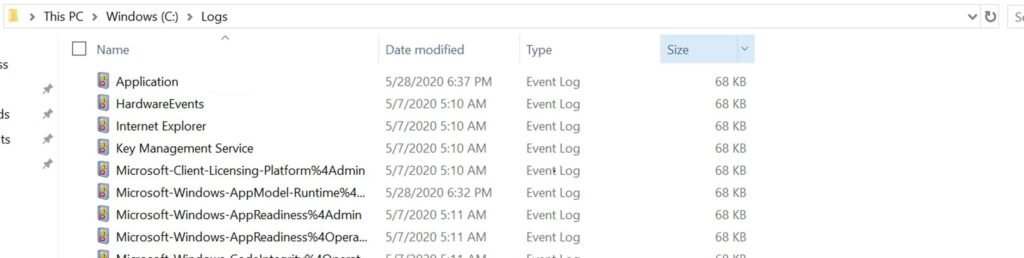
3. To Specific Folder:
docker cp web1:C:\Windows\System32\winevt\Logs C:\ContainerEvtx
Container Name: web1
Local Folder: C:\ContainerEvtx
Container Folder: C:\Windows\System32\winevt\Logs
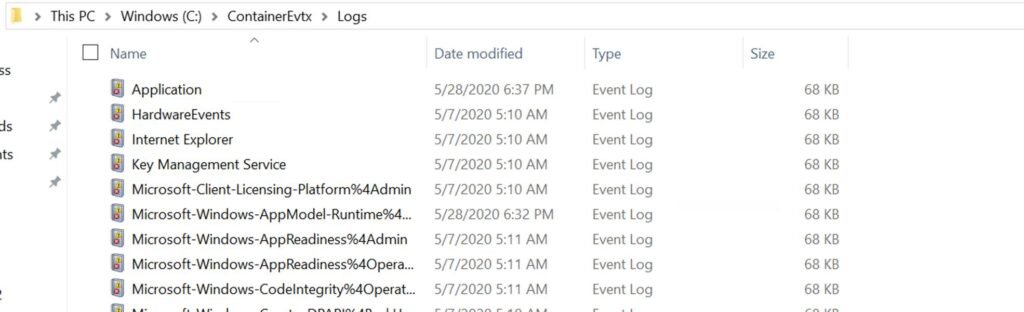
Additional Information:
Once required files are moved and edited inside the Container, we can also Docker Images (with changes)
Creating a Docker images from running container
PS> docker commit <Container-Name> <Repository-Name:Tag>
Example
docker commit IIS ISSCostum:latest