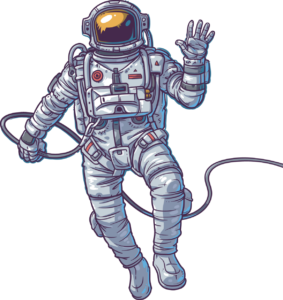Issue
VSS Backup failed with error code: 513; ‘Unable to back up image of binary Microsoft Link-Layer Discovery Protocol. System Error: Access is denied’
Applies to Windows Server Operating system on physical server and virtual machine
Observation
- Checkpoint failed for Hyper-v VMs with error “Production Checkpoint cannot be created”
- Checked “vssadmin list writers” output, VSS Writer state: Waiting for completion
- Failed to re-start “Volume Shadow Copy” service (unresponsive). Command “vssadmin list writers” does not gives any output, stays on blinking cursor
- Azure VM backup are failed with error: Snapshot operation failed due to VSS (Volume Shadow Copy) service in bad state
Error code is VSS_E_BAD_STATE(FailedRetryableVSSWriterBadState)
- In Azure Backup logs, multiple VSS Writers failed with “Timeout Error“; Operation: Gathering Writer Data
Writer Status Error {WriterName = System Writer}{WriterState = FailedAtFreeze}{WriterMessage = Timeout}
Error Message in Application Logs:
Log Name: Application
Source: Microsoft-Windows-CAPI2
Event ID: 513
Task Category: None
Level: Error
Keywords: Classic
User: N/A
Description:
Cryptographic Services failed while processing the OnIdentity() call in the System Writer Object.
Details:
AddLegacyDriverFiles: Unable to back up image of binary Microsoft Link-Layer Discovery Protocol.
System Error:
Access is denied.
—
Log Name: Application
Source: VSS
Event ID: 12347
Task Category: None
Level: Error
Keywords: Classic
User: N/A
Description:
Volume Shadow Copy Service error: An internal inconsistency was detected in trying to contact shadow copy service writers. The Registry Writer failed to respond to a query from VSS. Check to see that the Event Service and Volume Shadow Copy Service are operating properly, and please check the Application event log for any other events.
Operation:
Gathering Writer
Executing Asynchronous
—
In Azure Backup logs:
Writer Status Error {WriterName = System Writer}{WriterState = FailedAtFreeze}{WriterMessage = Timeout}
Error code is VSS_E_BAD_STATE(FailedRetryableVSSWriterBadState)
Solution
Follow the action plan after following 3rd party application are remover and affected servers are rebooted, make sure all the VSS Writer are stable as well
Fireye, CarbonBlack and Symantec
Step 1: Check vssadmin list writers.
- Run vssadmin list writer and check their status. All the VSS Writer must be stable. (If not, reset the server or corresponding services).
Step 2: Assign permissions to mslldp.
- Download the accesscheck.exe (https://docs.microsoft.com/en-us/sysinternals/downloads/accesschk)
- From CMD as admin:
Run following commands in CMD:
Highlighted in yellow the expected output.
accesschk.exe -c mup
mup
RW NT AUTHORITY\SYSTEM
RW BUILTIN\Administrators
R NT AUTHORITY\INTERACTIVE
R NT AUTHORITY\SERVICETraining2018
sc sdshow msllDP
D:(D;;CCDCLCSWRPWPDTLOCRSDRCWDWO;;;BG)(A;;CCDCLCSWRPWPDTLOCRSDRCWDWO;;;SY)(A;;CCDCLCSWRPDTLOCRSDRCWDWO;;;BA)(A;;CCLCSWRPWPDTLOCRRC;;;SO)(A;;LCRPWP;;;S-1-5-80-3141615172-2057878085-1754447212-2405740020-3916490453)
sc sdshow mup
D:(A;;CCLCSWRPWPDTLOCRRC;;;SY)(A;;CCDCLCSWRPWPDTLOCRSDRCWDWO;;;BA)(A;;CCLCSWLOCRRC;;;IU)(A;;CCLCSWLOCRRC;;;SU)S:(AU;FA;CCDCLCSWRPWPDTLOCRSDRCWDWO;;;WD)
sc sdset MSLLDP D:(D;;CCDCLCSWRPWPDTLOCRSDRCWDWO;;;BG)(A;;CCDCLCSWRPWPDTLOCRSDRCWDWO;;;SY)(A;;CCDCLCSWRPDTLOCRSDRCWDWO;;;BA)(A;;CCDCLCSWRPWPDTLOCRSDRCWDWO;;;SO)(A;;LCRPWP;;;S-1-5-80-3141615172-2057878085-1754447212-2405740020-3916490453)(A;;CCLCSWLOCRRC;;;SU)S:(AU;FA;CCDCLCSWRPWPDTLOCRSDRCWDWO;;;WD)
[SC] SetServiceObjectSecurity SUCCESS
accesschk.exe -c mslldp
mslldp
RW NT AUTHORITY\SYSTEM
RW BUILTIN\Administrators
RW S-1-5-32-549
R NT SERVICE\NlaSvc
R NT AUTHORITY\SERVICE
Step 3: Once the commands are run, validate again vssadmin list writers and make sure all are stable.
Step 4: Re-try the backup