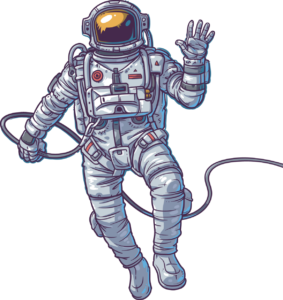Issue
Cluster Disk failed with error: Cluster resource ‘Cluster Disk xx’ of type ‘Physical Disk’ in clustered role ‘Available Storage’ failed. The error code was ‘0x3e3’ (‘The I/O operation has been aborted because of either a thread exit or an application request.’).
Symptom
- A Cluster Shared Volume fails to come online on any node in the cluster.
The system event log will have the following Failover-Clustering and Volsnap event logged.
Log Name: System
Source: Microsoft-Windows-FailoverClustering
Event ID: 1069
Task Category: Resource Control Manager
Level: Error
User: SYSTEM
Description:
Cluster resource ‘Cluster Disk xx’ of type ‘Physical Disk’ in clustered role ‘Available Storage’ failed. The error code was ‘0x3e3’ (‘The I/O operation has been aborted because of either a thread exit or an application request.’).
—
Log Name: System
Source: volsnap
Event ID: 29
Task Category: None
Level: Error
Keywords: Classic
Description:
The shadow copies of volume x: were aborted during detection.
Cluster.log will log the following events
INFO [RES] Physical Disk <Cluster Virtual Disk (VD3)>: HardDiskpWaitForPartitionsToArrive: Wait success and IOCTL_DISK_ARE_VOLUMES_READY completed with status=995
—
ERR [RES] Physical Disk <Cluster Virtual Disk (VD3)>: OnlineThread: Failed while waiting for volume arrivals. Error 995
—
ERR [RES] Physical Disk <Cluster Virtual Disk (xx)>: OnlineThread: Error 995 bringing resource online.
Cause
The shadow storage is too big causing Volsnap to take longer than 30 seconds to discover the shadow copies which results in the Cluster Shared Volume failing to come online.
Solution
The resolution will require downtime for the cluster.
1. Take all clustered resources Offline
2. Leave one node running and stop Cluster Service on the remaining nodes
3. On the remaining node disable the Cluster Service, Startup Type: Disabled
4. Disable ClusDisk by setting HKLM\System\CurrentControlSet\Services\ClusDisk\Start to 4 (Disabled)
5. Reboot the node
6. Using Disk Management, manually bring affected disk online
7. Use VssAdmin to decrease the size of the shadow storage
vssadmin resize shadowstorage /on=x: /for=x: /maxsize=1GB
8. Set HKLM\System\CurrentControlSet\Services\ClusDisk\Start to 1 (Enabled)
9. Set the Cluster Service Startup Type: Automatic
10. Reboot the node
11. Start the remaining nodes in the cluster. Now the CSV should come online
Additional Information:
- 300MB is usually the smallest amount you can specify and will effectively delete any existing VSS snapshots on your system
vssadmin Resize ShadowStorage /For=C: /On=C: /MaxSize=320MB
- Use the previous command with a greater number, such as 10GB:
vssadmin Resize ShadowStorage /For=C: /On=C: /MaxSize=10GB
- You can choose to allocate a percentage of disk space instead. Microsoft recommends 20%. That command would look like this for the C: drive.
vssadmin Resize ShadowStorage /For=C: /On=C: /MaxSize=20%
- It is also possible to allocate shadow copy storage space on a different drive, as along as it’s local:
vssadmin Resize ShadowStorage /For=C: /On=X: /MaxSize=200GB
- If VSS is disabled, you can create it by executing this command
vssadmin add shadowstorage /for=c: /on=c: