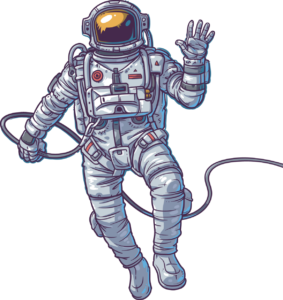Issue
Failed to create container with error, ‘The container operating system does not match the host operating system.’
Symptoms
- Failed to crate a Windows Container with error, “Failed to create container with error, ‘The container operating system does not match the host operating system.'”
- While installing Windows Features in Container, installation fails with error: “The request to add or remove feature on the specified server failed. The operation cannot be completed, because the server that you have specified requires a restart” Status: 0x800f0922
- Created a Docker file for Windows Server Core Image with ARG to enable Internet Information Service. Used Docker Build command to create Windows Serve Core 2016 with IIS. Image build failed while enabling IIS with error: “The request to add or remove feature on the specified server failed. The operation cannot be completed, because the server that you have specified requires a restart“
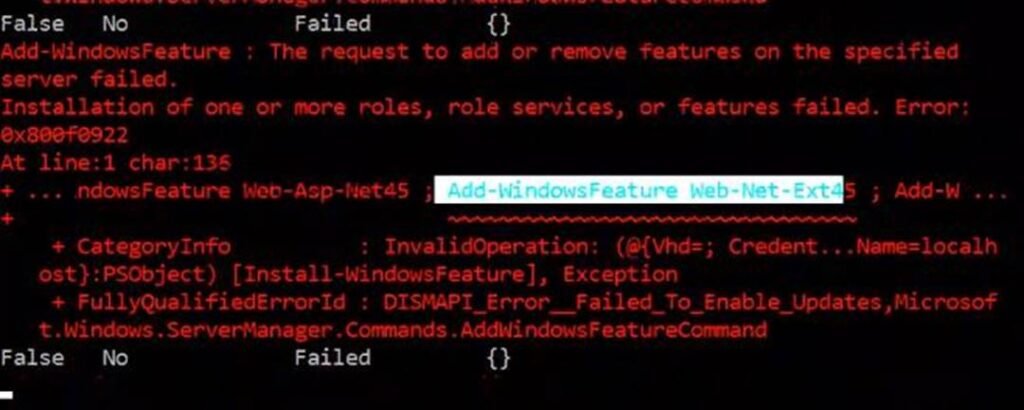
Cause
Patch update level of the Container Image (Base Image) and Windows Container Host are different.
Solution
Update Windows Container Host to the latest Build (Patch Level)
Recommend to have Container image and Windows Container Host (base) image at the same patch level.
Steps to reproduce the issue:
- Pull Container Image for Swarm Visualizer: stefanscherer/visualizer-windows
PS C:\Users\JimmyCater\app> docker pull stefanscherer/visualizer-windows
- Create Container with image, ‘stefanscherer/visualizer-windows’
docker run -it -d --name=Sample stefanscherer/visualizer-windows
Failed with error message, ‘The container operating system does not match the host operating system.’
C:\Program Files\Docker\docker.exe: Error response from daemon: hcsshim::CreateComputeSystem b66214cb581dc2ab21154761eef11326d72fbca6a97ce6a9eb1e2b7d58a8e31e: The container operating system does not match the host operating system.
- Checked Dockerfile for Container Image: stefanscherer/visualizer-windows
—-
FROM stefanscherer/node-windows:6.9.2-nano
WORKDIR /app
—–
Base Images is stefanscherer/node-windows:6.9.2-nano. NodeJS is required to run Visualizer Website
- Browsed to the Docker Hub for Container Image: ‘stefanscherer/node-windows’
- Verified Docker File for latest NodeJS Image
Compatible image: mcr.microsoft.com/windows/nanoserver:1809
—-
ARG core=mcr.microsoft.com/windows/servercore:ltsc2019
ARG target=mcr.microsoft.com/windows/nanoserver:1809
FROM $core as download
—-
- Copy Complete Docker Swarm Visualizer files to C:\Users\JimmyCater\docker-swarm-visualizer-master
<<docker-swarm-visualizer-master.zip>>
- Edit Docker File, ‘Dockerfile.windows’ with following lines:
FROM stefanscherer/node-windows:latest
- Rename ‘Dockerfile.windows’ to ‘Dockerfile’ (Remove other Docker File to Desktop)

- Run following command in the PowerShell:
docker build -t visualizer:latest .
1. New Docker Images will be created:
docker images
REPOSITORY TAG IMAGE ID CREATED SIZE
visualizer latest 412ba112590e 12 minutes ago 462MB
2. Set DOCKER_HOST environment variable to listen on Port: 2375 in running the container. Create a Container name: visualizer with docker images: visualizer:latest
$ip=(Get-NetIPAddress -AddressFamily IPv4 `
>> | Where-Object -FilterScript { $_.InterfaceAlias -Eq "vEthernet (HNS Internal NIC)" } `
>> ).IPAddress
docker run -d -p 8080:8080 -e DOCKER_HOST=${ip}:2375 --name=visualizer visualizer:latest
3. Filter the Container for .NetworkSettings.Networks.nat.IPAddres
docker inspect -f "{{ .NetworkSettings.Networks.nat.IPAddress }}" visualizer
172.28.x.x
4. Open Browser and type following as URL: 172.28.xx.xx:8080 to access web-application