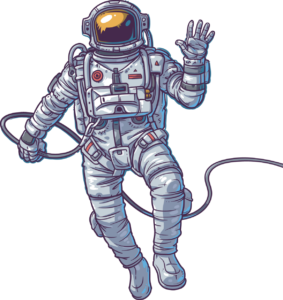Summary :
In this article we will learn to install Docker on Window Server using Docker Manifest file
Prerequisites:
=
Step by Step process
- First step is to download a “manifest” file that contains the list of known Docker package versions along with the correct URL to download them
Start-BitsTransfer -Source https://dockermsft.blob.core.windows.net/dockercontainer/DockerMsftIndex.json
- Open DockerMsftIndex.json in a text editor and copy the URL that corresponds to the version you want to install:
For example,for version 18.09.9 :
https://dockermsft.blob.core.windows.net/dockercontainer/docker-18-09-9.zip
Start-BitsTransfer -Source https://dockermsft.blob.core.windows.net/dockercontainer/docker-18-09-9.zip -Destination /docker-18-09-9.zip
- Extract the archive
- Add Docker to the path for the current session.
cd /
$env:path += ";$env:ProgramFilesdocker"
- Optionally, modify PATH to persist across sessions.
$newPath = "$env:ProgramFilesdocker;" +
>> [Environment]::GetEnvironmentVariable("PATH",
>> [EnvironmentVariableTarget]::Machine)
[Environment]::SetEnvironmentVariable("PATH", $newPath,
>> [EnvironmentVariableTarget]::Machine)
- Register the Docker daemon as a service.
dockerd --register-service
- Start the Docker service.
Start-Service docker
- Verify the Docker Version
docker version
- Test your Docker EE installation by running the hello-world container.
docker container run hello-world:nanoserver
Status: Downloaded newer image for hello-world:nanoserver